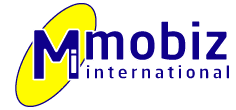A website isn’t just about looking good—it needs to provide a smooth and seamless experience for users. A well-optimized website enhances usability, improves engagement, and ultimately increases conversions. If visitors struggle to navigate your site or find information, they’re likely to leave and never return.
Here’s how you can optimize your web design for better user experience (UX) and usability:
1.Focus on Simplicity
A cluttered website overwhelms visitors. Keep your design clean and minimal, ensuring that every element serves a purpose. Too many distractions can make it harder for users to find what they need.
Tips:
✅ Use plenty of whitespace to improve readability.
✅ Limit the number of fonts and colors for a cohesive look.
✅ Keep content concise and easy to digest.
2.Improve Website Navigation
Users should be able to find what they need quickly and easily. If they have to search too long, they’ll leave.
Best Practices:
- Use a clear and simple menu with intuitive labels.
- Ensure all important pages are accessible within a few clicks.
- Include a search bar for quick access to information.

Get a Quote
Ready to take your business to the next level? Get a custom quote for a web design solution tailored to meet your needs. Click below to receive a personalized estimate and start your journey toward a powerful online presence.”
3. Optimize for Mobile Users
With more than half of all web traffic coming from mobile devices, responsive design is a must. Your site should look and function well on all screen sizes.
How to ensure mobile-friendliness:
✅ Use a mobile-responsive theme.
✅ Ensure buttons and links are easy to tap.
✅ Avoid pop-ups that block content on mobile screens.
4. Speed Up Your Website
Slow websites frustrate users and increase bounce rates. A site that takes more than 3 seconds to load can lose nearly 50% of visitors.
Ways to improve speed:
- Compress images and optimize file sizes.
- Use caching and a content delivery network (CDN).
- Minimize the use of heavy animations and large scripts.
5. Make Content Readable
Poor typography and long paragraphs discourage users from reading your content.
Best Practices:
✅ Use easy-to-read fonts like Arial, Roboto, or Open Sans.
✅ Keep paragraphs short (3-4 lines max).
✅ Use bullet points and headings to break up content.

What Our Clients Say
Don’t just take our word for it—hear directly from the businesses we’ve helped grow. Read testimonials from our satisfied clients and learn why they trust us with their web design needs.
6. Use Clear Call-to-Action (CTA) Buttons
CTAs guide users toward taking action, whether it’s signing up, making a purchase, or contacting you.
CTA Optimization Tips:
- Use action-oriented words like “Get Started,” “Download Now,” or “Book a Consultation.”
- Place CTAs where they’re easily visible (above the fold, at the end of content).
- Use contrasting colors to make them stand out.
7. Ensure Accessibility
Your website should be usable by people of all abilities, including those with disabilities.
Accessibility Tips:
- Use high contrast between text and background.
- Add alt text to images for screen readers.
- Ensure all interactive elements are keyboard-friendly.
8. Add Social Proof
People trust recommendations. Show reviews, testimonials, or case studies to build credibility.
9. Keep Forms Simple
Long forms discourage users from filling them out. Only ask for necessary information.
10. Test and Improve
Use tools like Google Analytics and heatmaps to track user behavior. A/B test different designs to see what works best.
By focusing on these web design optimizations, you can create a website that not only looks great but also provides an exceptional user experience. Happy users mean higher engagement, better conversions, and a stronger online presence.

Our Web Design Packages
Looking for a web design package that suits your budget and business needs? Explore our flexible packages designed to provide the right level of service, whether you’re just starting out or need a comprehensive design overhaul.