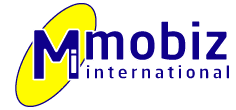In today’s digital landscape, a website is a critical part of any business. However, many business owners struggle to communicate with designers and developers because of unfamiliar web design terminology. Understanding key web design terms will help you make informed decisions about your website and improve collaboration with professionals.
Here’s a breakdown of essential web design terms every business owner should know:
1.User Experience (UX)
User Experience (UX) refers to the overall experience a visitor has while interacting with your website. Good UX means the website is easy to navigate, visually appealing, and helps users accomplish their goals quickly. UX design focuses on usability, accessibility, and interaction design to enhance the user journey.
2.User Interface (UI)
User Interface (UI) is the visual layout of a website, including buttons, navigation, forms, and other interactive elements. UI design ensures that users can easily interact with the website and complete desired actions.
3.Responsive Design
A responsive website adapts to different screen sizes, ensuring a seamless experience across desktops, tablets, and smartphones. With more users browsing on mobile devices, responsive design is crucial for reaching a wider audience and improving search engine rankings.

Get a Quote
Ready to take your business to the next level? Get a custom quote for a web design solution tailored to meet your needs. Click below to receive a personalized estimate and start your journey toward a powerful online presence.”
4. Wireframe
A wireframe is a basic layout or blueprint of a web page, showing the placement of elements like headers, images, buttons, and content. It is used in the early stages of web design to map out the website’s structure before adding colors and branding.
5. Call to Action (CTA)
A Call to Action (CTA) is a button or link that encourages users to take a specific action, such as “Buy Now,” “Sign Up,” or “Get a Free Quote.” Effective CTAs help increase conversions and guide users towards desired outcomes.
6. Search Engine Optimization (SEO)
SEO refers to the strategies used to improve a website’s ranking on search engines like Google. Key SEO elements include keyword optimization, meta tags, mobile-friendliness, and page speed. A well-optimized website attracts more organic traffic.

What Our Clients Say
Don’t just take our word for it—hear directly from the businesses we’ve helped grow. Read testimonials from our satisfied clients and learn why they trust us with their web design needs.
7. Landing Page
A landing page is a standalone page designed for a specific marketing campaign. It is optimized for conversions, guiding visitors toward taking action, such as making a purchase or signing up for a newsletter.
8. Navigation Menu
The navigation menu is a key part of website usability, helping visitors find the information they need quickly. A well-structured navigation menu improves user experience and encourages visitors to explore your site further.
9. Website Hosting
Website hosting is the service that stores and serves your website on the internet. Choosing a reliable hosting provider ensures fast loading speeds, high uptime, and better security for your website.
10. CMS (Content Management System)
A CMS, such as WordPress, Joomla, or Drupal, is a platform that allows users to create and manage website content without needing advanced coding skills. It provides a user-friendly interface for publishing, editing, and organizing content.
Understanding these essential web design terms will help you work more effectively with your web design team and make informed choices about your website. If you’re planning to build or upgrade your website, make sure you prioritize usability, responsiveness, and SEO to maximize its effectiveness.

Our Web Design Packages
Looking for a web design package that suits your budget and business needs? Explore our flexible packages designed to provide the right level of service, whether you’re just starting out or need a comprehensive design overhaul.