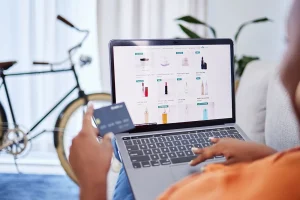Why You Can’t Copy and Edit Others’ Videos: The Path to Creating Your Own Authentic Content

When creating videos for social media management, it’s important to understand that you can’t just take someone else’s video, make some changes, and post it as your own. This is because videos, like other creative works (such as music, writing, and art), are protected by copyright laws. Imagine if you spent a lot of time […]
What is GDPR – General Data Privacy Regulation and What it means for online businesses.
What is GDPR? GDPR is an extensive set of regulations that gives citizens who live in the European Economic Area (EEA) and Switzerland more control over how their personal data is collected and used online. GDPR introduces a lot of new rules and if you’re up for a little light reading, you can check out […]