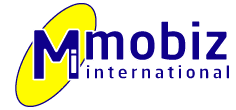If you have a website, you know how important it is to keep it running smoothly. A well-maintaned website can improve the user experience and increase the amount of time visitors spend on your site. It can also help you rank higher in search engines, which can drive more traffic to your site. Here are some tips for maintaining your website for optimal performance:
Keep your software up to date. This includes your content management system, any plugins or themes you use, and any other software that powers your website. Outdated software can be a security risk, and it can also cause your site to run slowly or display incorrectly.
Optimize your images. Large, high-resolution images can slow down your website. Be sure to resize and compress your images before uploading them to your site. You can also use lazy loading to only load images when they are needed.
Minimize your code. The more code your website has to load, the slower it will be. Minimizing your code can help speed up your site. You can use a tool like WP Minify to automatically minimize your code.
Use caching. Caching can help speed up your site by storing frequently accessed data in a temporary storage area. This can reduce the amount of time it takes to load your site, especially for repeat visitors. Your web designer should install a compatible caching plugin for your wordpress website before going live.
Monitor your site’s performance. Use tools like Google Analytics to monitor your site’s performance. This can help you identify areas where your site may be slow or where you may need to make improvements.
Regularly backup your website. Backing up your website is crucial in case of any unforeseen issues like server crashes, hacking attempts or accidental deletion of data. Make sure you regularly backup your website files and database and store them in a secure location.
Monitor website security. Ensure that your website is secure by using an SSL certificate, strong passwords, and regularly updating your website’s security plugins. You can also use website security tools to scan your website for vulnerabilities and malware.
Optimize website speed. Website speed is crucial for user experience and SEO. Use website speed optimization tools to identify factors that are slowing down your website and take necessary steps to improve your website speed.
Fix broken links. Broken links can negatively impact your website’s user experience and SEO. Use website broken link checker tools to identify any broken links and fix them immediately.
Test your website on different devices and browsers. Make sure your website is responsive and functions correctly on different devices and browsers. Test your website on desktop, mobile, and tablet devices, and different web browsers.