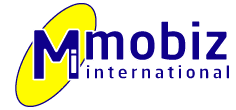You should check the configuration.php file of your Joomla application and make sure the following lines are correct:
var $dbtype = ‘mysql’;
var $host = ‘localhost’;
var $user = ‘user_name’;
var $password = ‘YourPassword’;
var $db = ‘database_name’;
var $dbprefix = ‘jos_’;
You should make sure you are using the correct MySQL username and database in your configuration.php file. You can use the MySQL Databases tool in your cPanel in order to check the correct username and database for your Joomla. In addition, make sure that your MySQL username is added to your database. This issue can also be caused by errors within the database itself. In such cases you can try restoring your Joomla database.