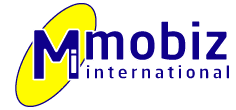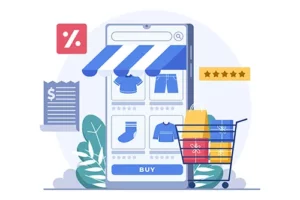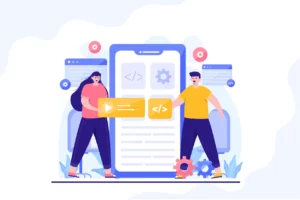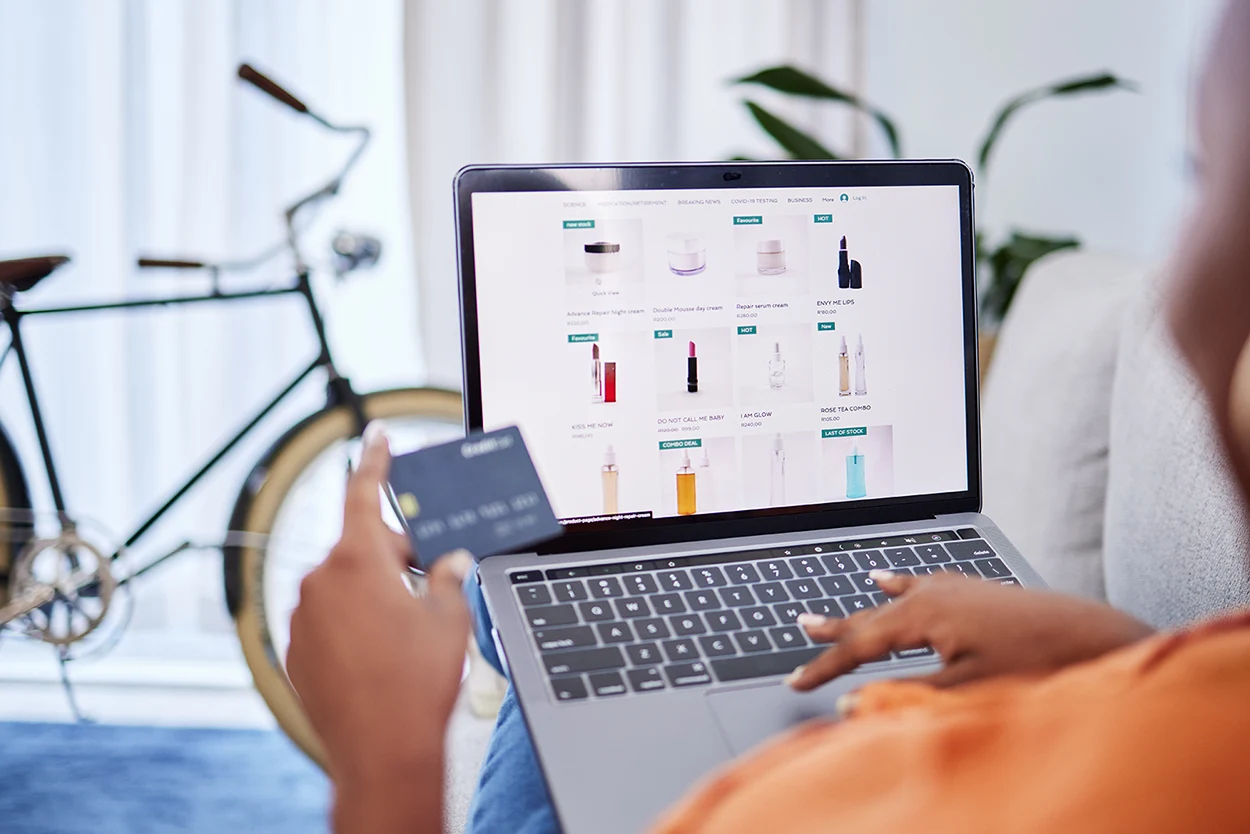Why We are the best
Web Designers In Sri Lanka
We, Mobiz International, an award winning web design company in Sri Lanka, has been providing services to both local and international clients since 2010. As pioneers in the field of modern web design in Sri Lanka, we offer a comprehensive range of services from our design studio located in the city of Gampaha. Our highly skilled team of web designers in Sri Lanka and web developers in Sri Lanka work tirelessly to deliver the best possible solutions that fit your budget and requirements, while utilizing the latest technology. Therefore, you can trust us for all your web design needs in Sri Lanka.
When it comes to creating an effective website, web design encompasses various crucial aspects. These include the layout, color scheme, typography, images, multimedia, navigation, accessibility, and responsive design. A good web design should be visually appealing and easy to navigate, while remaining consistent with the branding. Additionally, it should be optimized for different devices and accessible to users with disabilities. By taking all these aspects into account, a website can be developed that is engaging, user-friendly, and achieves its intended purpose.
Contact us today to discuss how your innovative ideas can be transformed into a successful business venture.