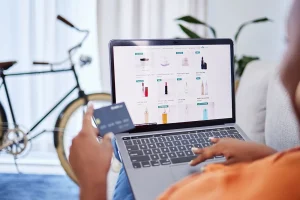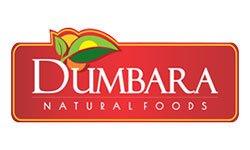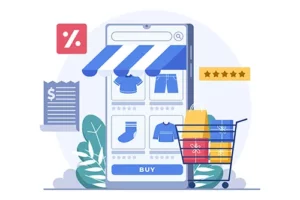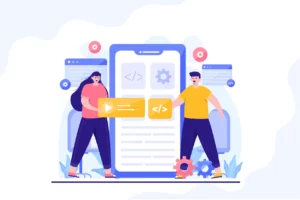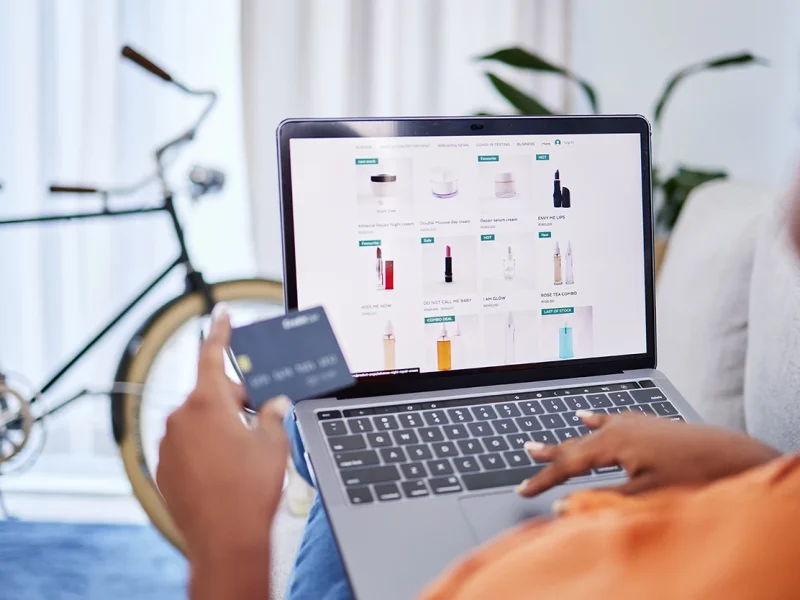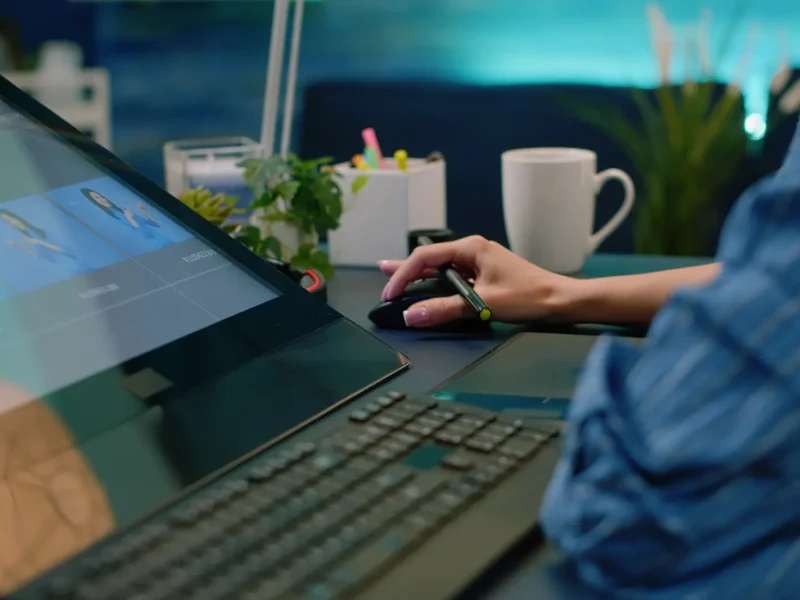Web Design Company in Sri Lanka
We, Mobiz International, an award winning web design company in Sri Lanka, has been providing services to both local and international clients since 2010. As pioneers in the field of modern web design in Sri Lanka, we offer a comprehensive range of services from our design studio located in the city of Gampaha. Our highly skilled team of web designers in Sri Lanka and web developers in Sri Lanka work tirelessly to deliver the best possible solutions that fit your budget and requirements, while utilizing the latest technology. Therefore, you can trust us for all your web design needs in Sri Lanka.