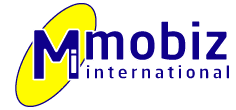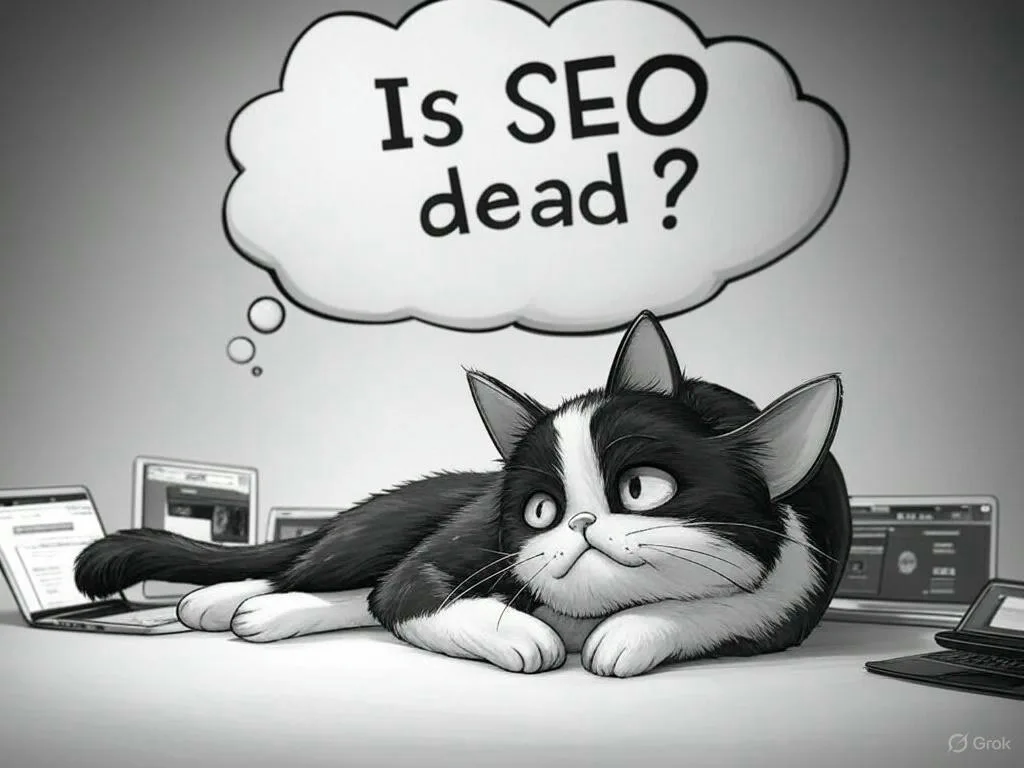
If you’ve been wondering, “Is SEO dead?” — you’re not alone, I was too.
With all the changes in search algorithms, AI-powered tools, and Google’s evolving Search Generative Experience (SGE), many marketers are asking the same thing. But let’s set the record straight:
SEO is not dead. It’s just growing up.
Famous old-school tactics like keyword stuffing, spammy backlinks, and thin content are long gone. Today, SEO is about delivering real value to real people — and making sure your content stands out in a smarter, AI-driven search landscape.
So how do you win at SEO in 2025? Let’s break it down.
Match Content with Search Intent
Gone are the days of chasing keywords without context. Today, it’s all about understanding search intent — the reason behind a user’s search.
There are four main types of search intent:
- Informational – “How to start a blog”
- Navigational – “Joomla Sri Lanka homepage”
- Transactional – “Buy blackout blinds online”
- Commercial Investigation – “Best smartphones under $300”
Action Step: Map each page or blog post to a specific intent. Don’t try to mix them — it confuses both Google and your visitors. Tools like Moz Pro are especially helpful here, as they emphasize classifying keywords by search intent to guide your content strategy more effectively.

Create Helpful, Human-Centered Content
The Google Helpful Content updates shook the SEO world — and for good reason. Thin, robotic, or purely AI-generated content won’t cut it anymore.
Instead, aim for:
- Detailed, well-structured articles
- Real examples, step-by-step guides, and visuals
- FAQs to anticipate user questions
- Conversational tone that keeps readers engaged
Pro Tip: Use tools like ChatGPT for brainstorming and outlines — but add your own voice and value.
Go Beyond Keywords with Semantic SEO
Google now understands topics, not just keywords. That’s why semantic SEO is key to modern success.
If you’re writing about “best home coffee machines,” also include related terms like:
- Espresso makers
- Coffee grinders
- Barista tips
- Brewing methods
Action Step: Use tools like Frase, SurferSEO, or Answer the Public to find related terms and questions.
Optimize for Speed & Core Web Vitals
User experience (UX) is now a ranking factor, and Google’s Core Web Vitals are part of the equation. These include:
- LCP (Largest Contentful Paint)
- FID (First Input Delay)
- CLS (Cumulative Layout Shift)
Your site should:
- Load in under 3 seconds
- Be fully responsive on mobile
- Avoid layout shifts and pop-ups
Tools to Use:
If you need a professional web design company to handle your website optimization, contact Mobiz International for sure fire results.

Use Structured Data (Schema Markup)
Schema markup tells search engines exactly what your content is about — making you eligible for rich snippets like:
- Star ratings
- FAQs
- Product pricing
- Event details
Action Step: Add relevant schema for each page using Google’s Rich Results Test or plugins like Rank Math or Schema Pro.
Build Authority with E-E-A-T
E-E-A-T stands for Experience, Expertise, Authoritativeness, and Trustworthiness. It’s a big deal in YMYL (Your Money, Your Life) topics — like health, finance, or legal content.
Here’s how to show E-E-A-T:
- Add real author bios with credentials
- Link to high-quality sources
- Get backlinks from reputable websites
- Be transparent about your business, services, and contact info
Tools like Moz Pro can help support your E-E-A-T strategy by analyzing domain authority, tracking link quality, and uncovering keyword opportunities within your niche — all of which contribute to a more authoritative and trustworthy online presence.

Embrace AI and Google’s SGE
Google’s Search Generative Experience is changing how people interact with search — blending AI summaries with web results.
To stay visible:
- Use clear, structured formatting (H2s, lists, tables)
- Answer questions concisely
- Optimize for featured snippets
- Include visual content like infographics or videos
Pro Tip: Create content that’s so helpful it can be quoted or summarized by AI — this is the new “Position 0.”
Don’t Ignore Local SEO (If You’re a Local Biz)
Local businesses must optimize for local visibility. That includes:
- Claiming and optimizing your Google Business Profile
- Collecting reviews
- Creating localized content
- Building consistent citations (name, address, phone)
Final Thoughts: SEO Is Not Dead — It’s Just Evolving
In 2025 and beyond, SEO is about value, trust, and user experience. It’s about aligning your website and content with what people genuinely want — and making sure search engines understand that clearly.
Whether you’re running a blog, an e-commerce store, or a local business website, SEO is still one of the most powerful long-term strategies to grow online.
So no, SEO isn’t dead — it just grew up. Are you ready to evolve with it?
Ready to Upgrade Your SEO Strategy?
Whether you’re looking to improve your rankings, attract the right audience, or future-proof your website for the evolving world of search — we’re here to help.
Contact the SEO experts at Mobiz International for a personalized strategy session.
Let’s turn your website into a traffic-generating, lead-converting machine.
Call Us Now or , Send a Message
Visit: www.joomlasrilanka.com